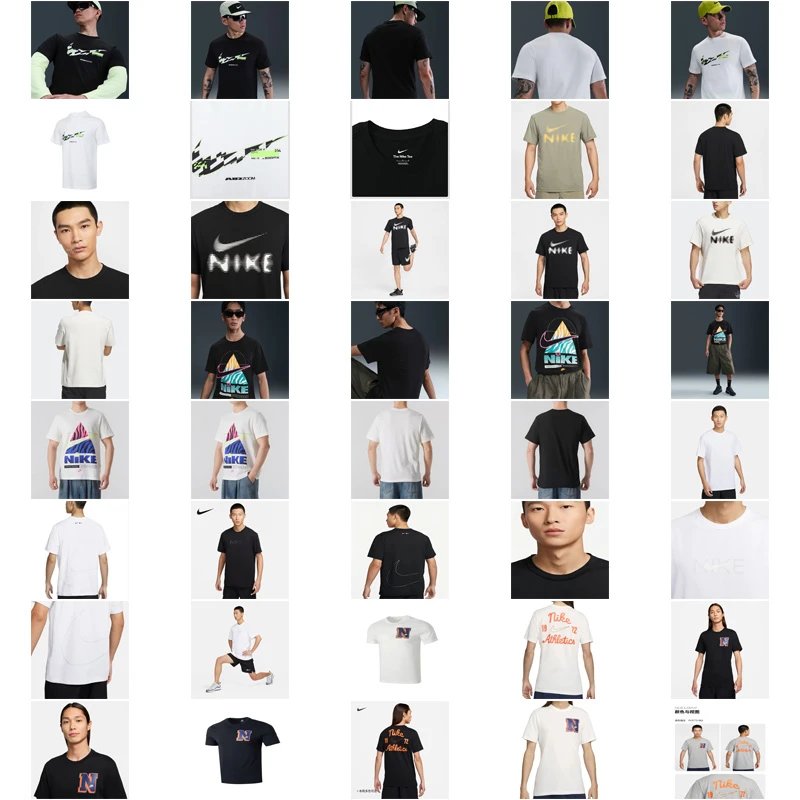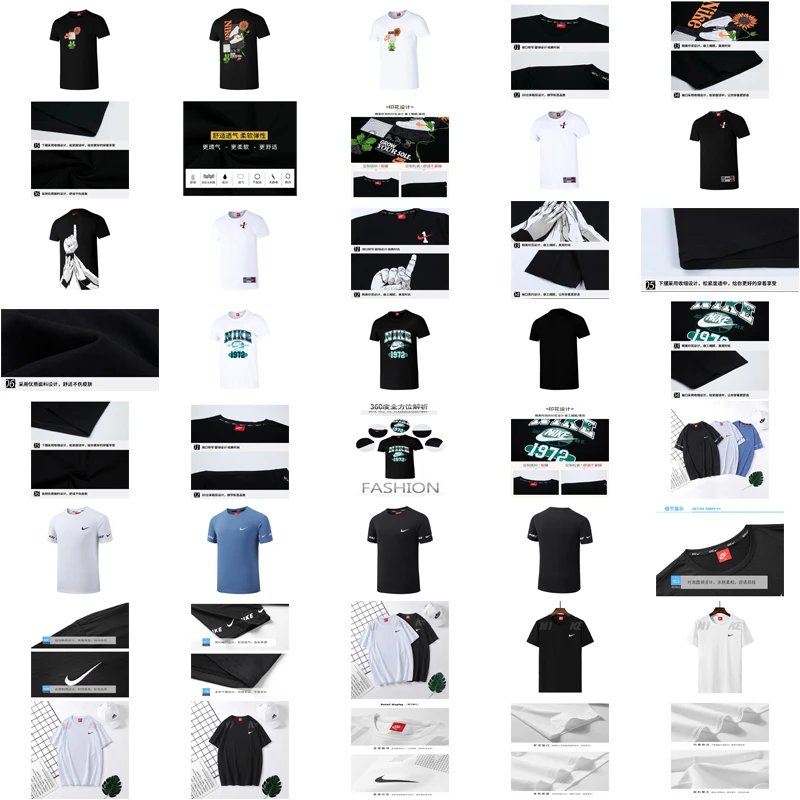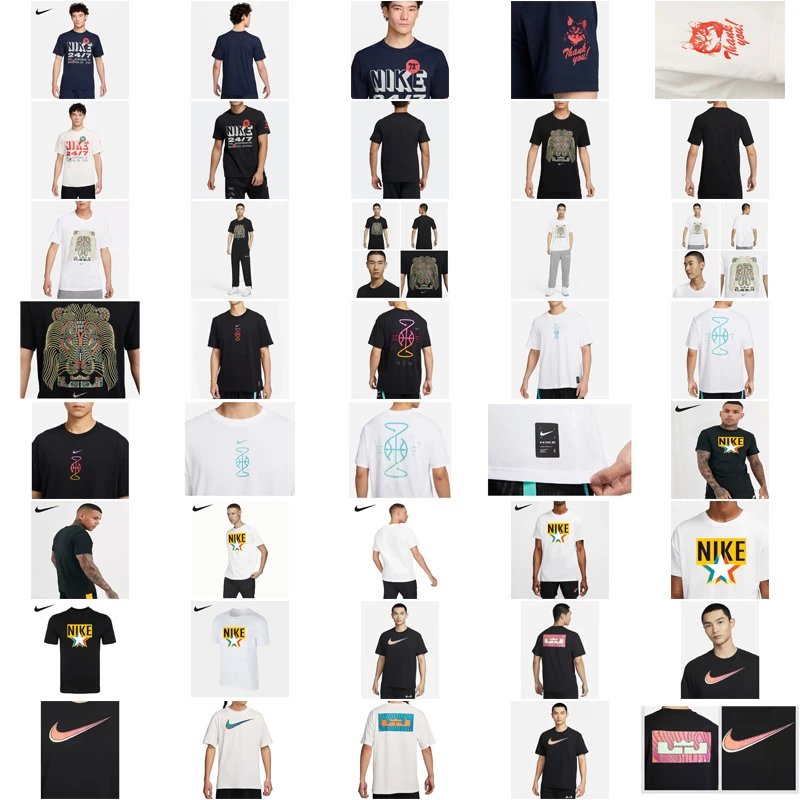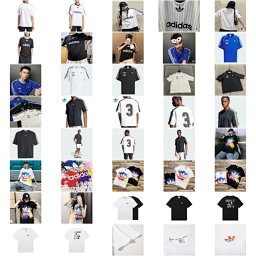How to Use MuleBuy: A Complete Step-by-Step Guide for Taobao Beginners
MuleBuy is a professional shopping agent service that facilitates international customers in purchasing products from Chinese online platforms like Taobao, Tmall, and 1688. This detailed tutorial will walk complete beginners through the entire purchasing process on the MuleBuy platform.
Step 1: Account Registration

Navigate to MuleBuy's official website and click the "Register" button. You'll need to provide basic information:
- Email address
- Secure password
- Country/Region
Complete the verification process via email to activate your account. This registration grants you access to MuleBuy's dashboard where you can submit purchase requests and track orders.
Step 2: Adding Product Links

Once logged in, locate the "Add Item" button on your dashboard. Copy and paste the product URL from your desired Chinese e-commerce platform. MuleBuy supports:
- Taobao product links
- Tmall store URLs
- 1688 wholesale links
- Other Chinese marketplace links
After pasting the link, the system will automatically fetch product information.
Step 3: Selecting Specifications and Quantity

Once the product loads, select your preferred specifications:
- Size (clothing, shoes)
- Color variations
- Quantity needed
- Special instructions (in the comment section)
Carefully review your selections before adding to cart. For multiple items, repeat the process or use the batch upload feature.
Step 4: Contacting Customer Service

Before placing your order, you may need to ask questions about products or services. MuleBuy offers several customer service channels:
- Live chat (available during business hours)
- Email support: [email protected]
- FAQ section for common questions
The customer service team can assist with product queries, stock availability, and purchasing concerns.
Step 5: Submitting Your Order

After adding all desired items to your cart:
- Review your shopping cart items carefully
- Verify product details, specifications, and quantities
- Click "Submit Order" to proceed with your purchase
The system will guide you to the next step, where you'll need to top up your account for payment processing.
Step 6: Account Recharge and Payment

MuleBuy account recharge must be completed before transaction processing. Payment methods include:
- Credit/Debit Card (Visa, MasterCard)
- PayPal
- Bank Transfer
- Other localized payment options
The user dashboard clearly displays the amount needed based on current exchange rates and service fees. Add funds using either fixed amounts or your required order total.
Step 7: Selecting Shipping Methods

Once MuleBuy receives your items at their warehouse, they'll notify you to choose a shipping method. International courier options include:
- EMS (Economical)
- DHL Express (Fastest)
- UPS Worldwide
- Special Line services
Each option displays estimated delivery times and shipping costs to help you make the best choice for your needs and budget.
Step 8: Package Shipping and Tracking
After you select your shipping method and pay any additional fees:
- MuleBuy will package your items securely
- They provide package consolidation for multiple items
- You receive a tracking number via email
- Monitor delivery progress through your dashboard
The platform updates shipping status automatically, keeping you informed throughout the delivery process until your package arrives.
Helpful Tips for First-Time Users

Verify Chinese Store Reputation
Check seller ratings and reviews before purchasing through MuleBuy to ensure quality and reliability.
Consolidate Items for Better Value
Combine multiple purchases into one shipment to reduce overall shipping costs per item.
Be Aware of Prohibited Items
Some products cannot be shipped internationally due to customs restrictions; check the prohibited items list.
Check Exchange Rates
Currency conversion affects final costs; keep an eye on exchange rate changes while shopping.
Get Started with Your First MuleBuy Purchase
Following this step-by-step guide, you're now prepared to navigate the complete MuleBuy purchasing process with confidence. From account setup to international shipping selection, each phase has been explained with screenshots to assist your understanding. Register today and experience the convenience of buying directly from Chinese online stores with MuleBuy's reliable agency service.